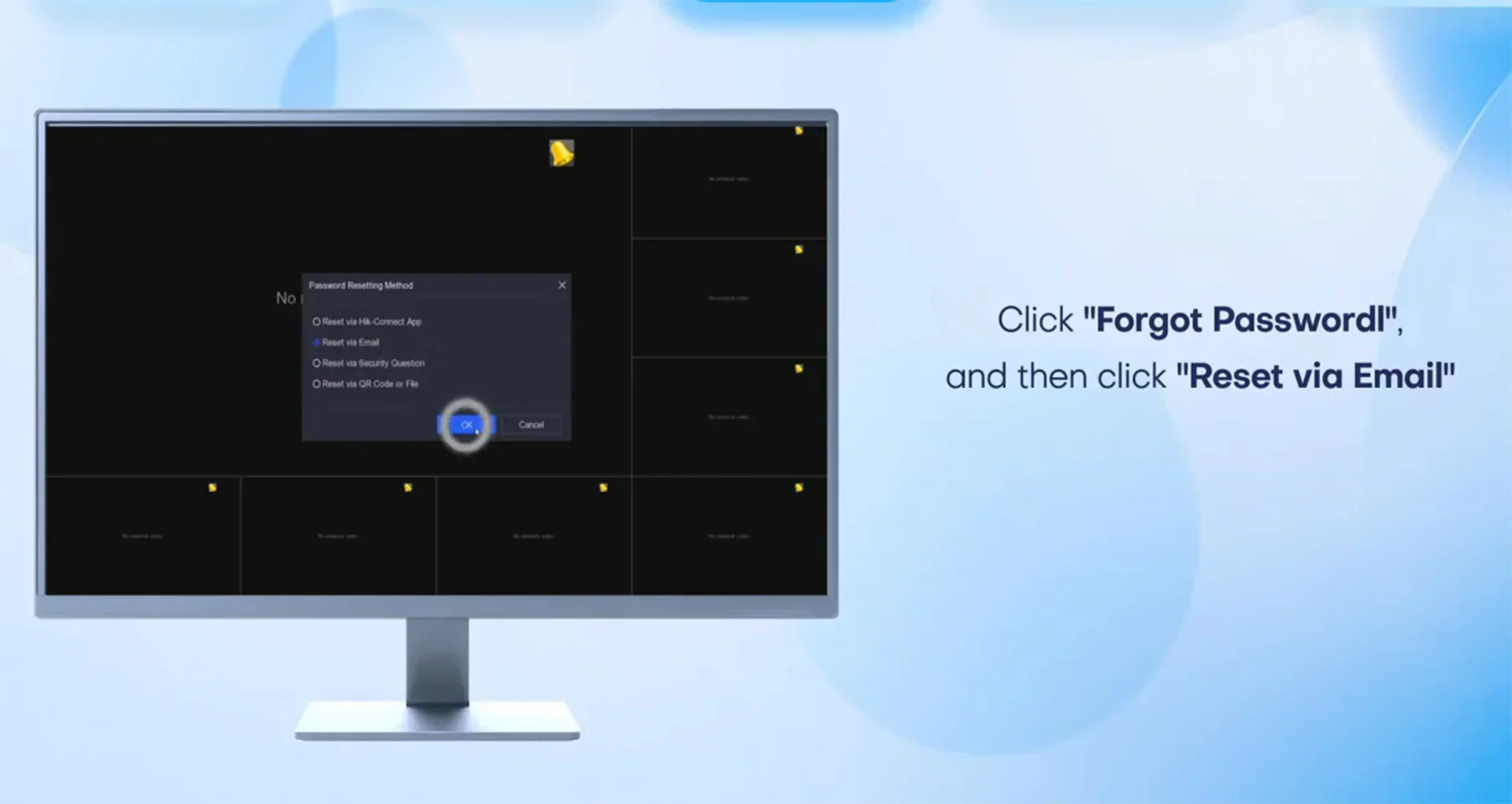- Quick Note Before We Begin
- Preparations in Advance
- Step-by-Step: Reset Hikvision NVR Password via Email
- What to Do After Resetting
- Troubleshooting Common Issues
- Conclusion
Forget your Hikvision / HITOSINO NVR login password? Don't worry! If you've previously linked an email address for your NVR device, the password reset process is quite straightforward. This ultimate beginner's guide for 2025 will walk you through how to reset your Hikvision/ HITOSINO NVR password using email, ensuring that you regain control of your device in no time.
Quick Note Before We Begin
Most people use their NVR with a monitor and mouse, adjusting settings directly from the screen (we call this the GUI). So in today’s guide, we’ll use that method to show you how to reset your password.If you prefer to use the web browser method, don’t worry—the steps are nearly identical and can be followed the same way.
Preparations in Advance
Forget your Hikvision / HITOSINO NVR login password? Don't worry! If you've previously linked an email address for your NVR device, the password reset process is quite straightforward. This ultimate beginner's guide for 2025 will walk you through how to reset your Hikvision/ HITOSINO NVR password using email, ensuring that you regain control of your device in no time.
Quick Note Before We Begin
Most people use their NVR with a monitor and mouse, adjusting settings directly from the screen (we call this the GUI). So in today’s guide, we’ll use that method to show you how to reset your password.If you prefer to use the web browser method, don’t worry—the steps are nearly identical and can be followed the same way.
Preparations in Advance
Before you start, make sure you have the following ready:
Devices You’ll Need:
-A Hikvision or HITOSINO NVR
-A monitor and mouse (to operate the NVR interface)
-A smartphone with the Hik-Connect app (used to scan the reset QR code)
Linked Email Required:Your NVR must already have an email address linked to it. Otherwise, this reset method won’t work.
Power and Network:Make sure both the NVR and monitor are powered on. Then, connect the NVR to the internet using a router or Ethernet cable.
Login to the Hik-Connect App:Download the Hik-Connect app on your smartphone and log in to the same account that’s linked to your NVR. If you don't have an account, create one and link your NVR first.
Step-by-Step: Reset Hikvision NVR Password via Email
Step 1:Access the NVR Login Interface
On your monitor, click:Forgot Password > Reset via Email > OK > NEXT .This will open the QR code screen.


 Step 2:Open the Hik-Connect App on Your Phone
Step 2:Open the Hik-Connect App on Your Phone
Make sure you're logged in with the same Hik-Connect account that’s linked to your NVR.

Step 3:Scan the NVR QR Code
Using the Hik-Connect app, scan the QR code displayed on the NVR screen.This links your mobile device to the reset request.

 Step 4:Check Your Email for a Verification Code
Step 4:Check Your Email for a Verification Code
Hikvision/ HITOSINO will send a verification code to your registered email. Log into your email account to retrieve the code.Don’t forget to check your spam or junk folder.
 Step 5:Enter the Code and Set a New Password
Step 5:Enter the Code and Set a New Password
Go back to the reset interface on your NVR monitor.
1.Enter the email verification code.
2.Create a new, strong password (must include uppercase, lowercase, numbers, and special characters)

 Step 6:Log In Using Your New Password
Step 6:Log In Using Your New Password
That’s it! You’ve successfully regained access to your Hikvision NVR.

What to Do After Resetting
Once you have successfully reset your NVR make sure to follow these steps:
Recheck Network Settings:Reconfirm IP address settings for both local and remote access.
Check Storage :Ensure the hard drive is recognized and format if necessary.
Add Cameras :Reconnect cameras and verify video display.
Adjust Recording Schedule:Ensure motion detection or continuous recording is active.
Reconnect Cameras:Ensure all channels are added and live view is functioning.Some cameras may appear offline—see below for solutions:First, directly enter the camera password in the camera channel when the password is known; second, if the camera password is identical to the original NVR password, export the XML file to the supplier to restore the camera to its factory settings.
Troubleshooting Common Issues
No Email Received:Confirm email is correct and check spam folder
Code expired or invalid:Request a new one from the reset page
Can't scan QR code:Make sure Hik-Connect app is updated
Password rejected:Use a stronger password that meets all requirements
Conclusion
If your Hikvision/ HITOSINO NVR has a registered email, this 2025 guide makes password resetting quick and easy—no technical expertise needed!
No email bound? Use the SADP Tool, security questions, or contact Hikvision/ HITOSINO support. Stay tuned for our next guide:"How to Reset Hikvision/ HITOSINO NVR Password via SADP Tool"!
Need more tips? Follow us for updates! For assistance, visit our support@hitosino.com. You can also visit our FAQ/support center or email support@hitosino.com.